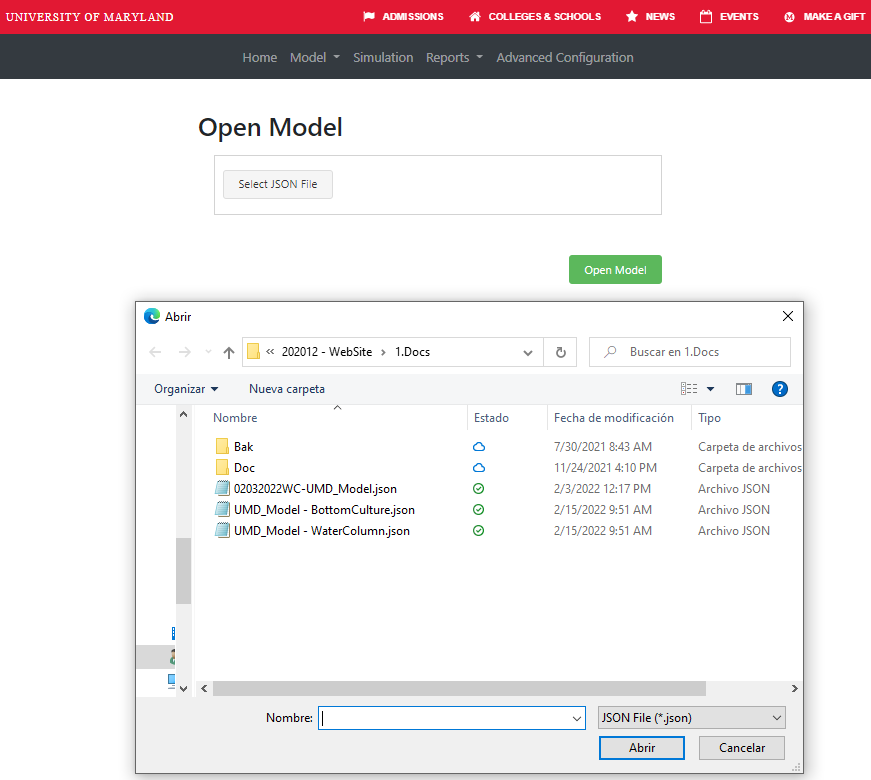Welcome to the University of Maryland Online Economic Spreadsheet Tool for Oyster Aquaculture.
By providing model inputs, users will be able to simulate an oyster farm for 10 years and make informed financial decisions about an oyster aquaculture business.
The tool gives the option of simulating two different production methods:
-
Bottom culture is the planting of oyster seed or spat on shell oysters directly on the seafloor.
-
Water column production is oyster production using any type of gear (Floating cages, cages which sit on the bottom, rack and bag, long line, etc.).
After simulations, the tool will generate reports which may be saved and used as part of a business plan.
Available reports include:
-
Assumptions Summary
-
Production Summary
-
Annual Cash Flow Estimates
-
Projected Income Statements for 10 Years
Please visit the University of Maryland Extension Aquaculture Business Planning Website for more information about the tool and how to interpret your results.
If you would like to be contacted in the future and given the opportunity to fill out an anonymous evaluation survey for the tool, please click here and complete the Evaluation Survey Request Form.
Questions about the online tool or evaluation survey can be directed to:
Matt Parker, PhD
Aquaculture Business Specialist
University of Maryland Extension
mparke11@umd.edu
Basic Tool Instructions
![]()
-
Access the Model option
-
Creating a New Project
-
The system shows the configuration form with default values
-
-
Select the model type: Water Column or Bottom Culture
-
Update the values on each field from each section
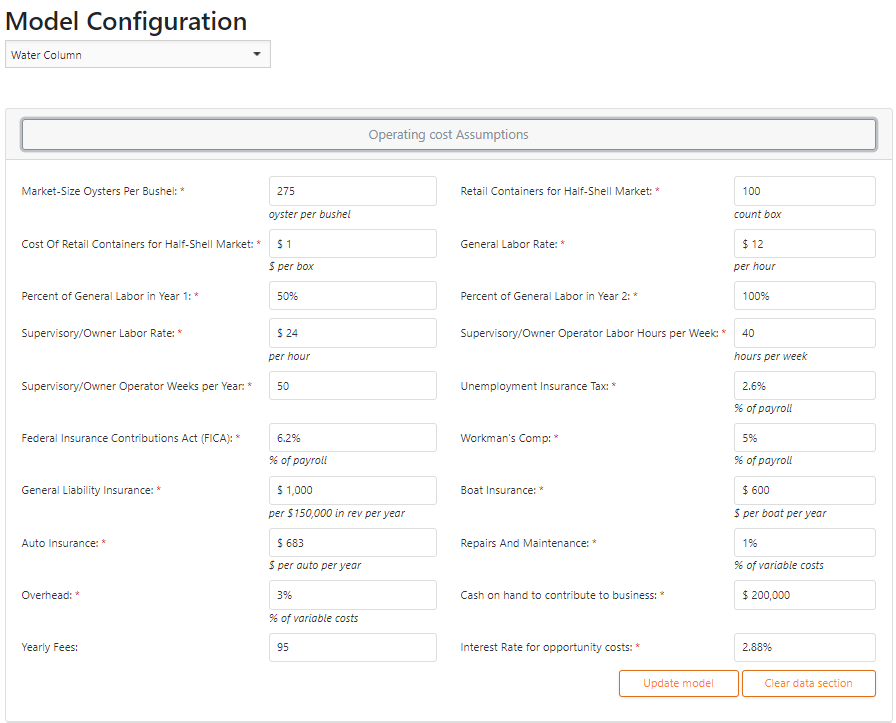
-
Update the model to refresh internal calculations
-
Once finished configuring the model Save the model:
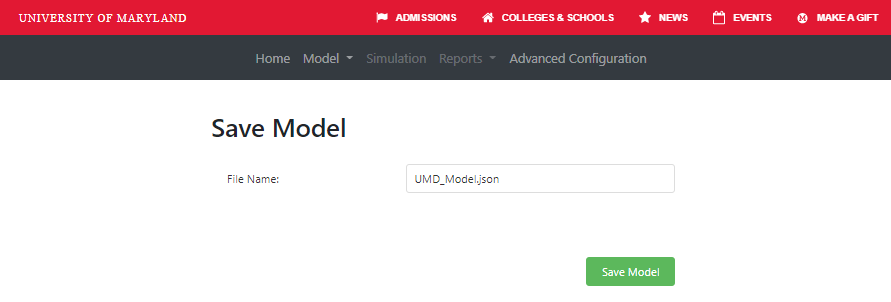
-
Run the simulation
-
Configure the number of iterations
-
Optional -> Change the random number generator seed in Advanced Configuration
-
Execute the simulation process
-
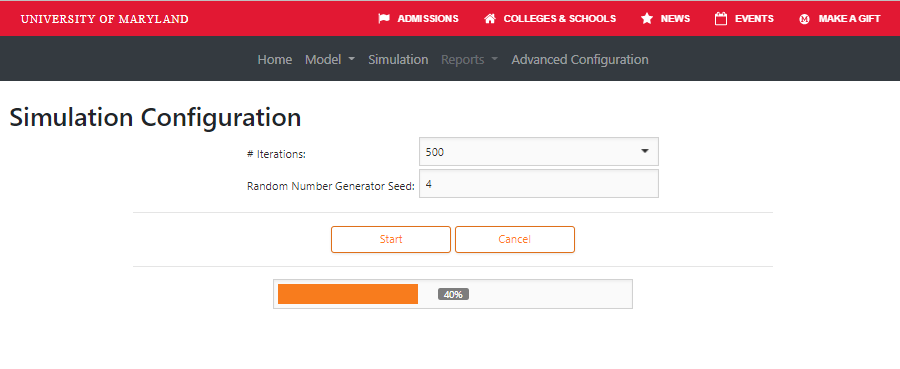
-
Review the reports
-
View, Print or Export the reports
-
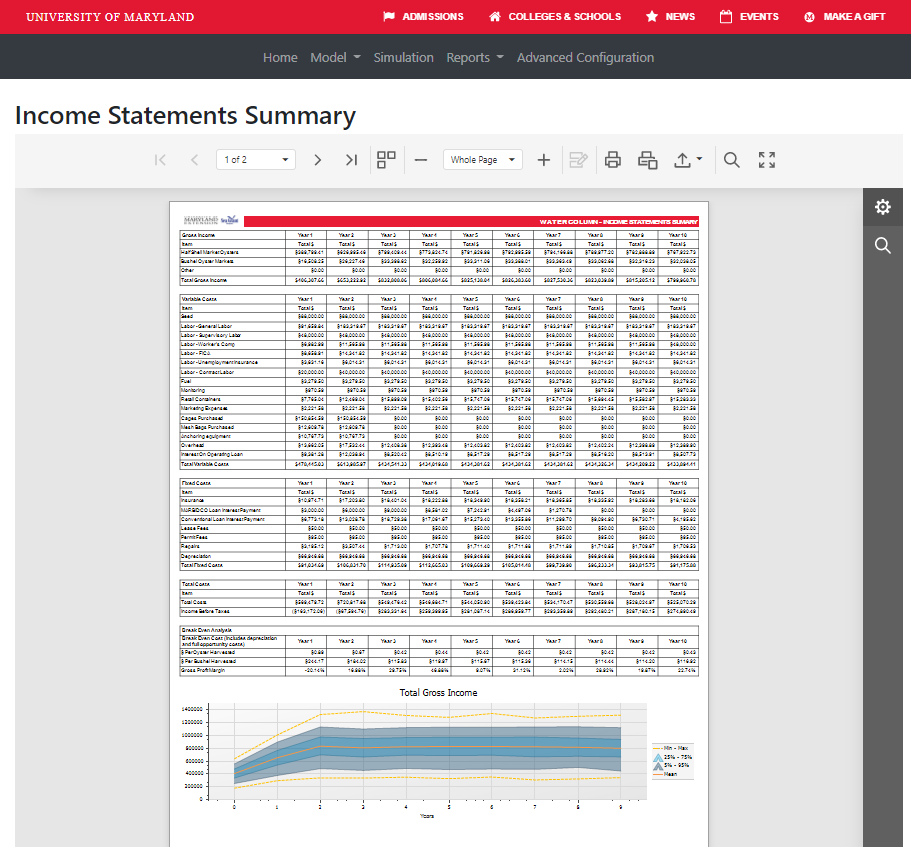
Opening a Saved Project
![]()
-
Access the Model option
-
Select Open Model and find the model files saved previously